The commercial catch and effort data for the Otter trawl fishery for all years from 1990.
|
|
|
|
|
|
|
|
|
|
|
|
|
|
|
|
|
||
|
||
|
||
|
|
|
|
|
|
|
|
Helpful Hints
Predefined queries can be customised to meet your specific data needs. For example to look at the catch of a Spanish mackerel, click on the down arrow for Species Group; click on the “tick” for show all and then locate mackerel and expand by clicking on “+” then click in the square adjacent to Mackerel – Spanish. Then click OK. The data will be updated to show the catch of Spanish mackerel. You can select multiple species by this method.
Annual Queries: Basic queries that display catch and effort by Calendar Year. Annual queries cannot be mapped in their current form.
Note: To map the query select the Map tab above.
Export Data: Once you have filtered the data to what you are interested in, you can export the data in a number of different forms including Excel.
Custome Query: To change the query select the Customise tab. Drag the fields of your choice from Hidden Fields to one of the Filter, Row, Column or Data Areas in the PivotGrid Field List and click the Update button. To remove fields from your PivotGrid, drag the field back to Hidden Fields.
After selecting the fields you wish to display, the field buttons in the Pivot Grid often have a 'drop down' arrow that you can use to select particular elements within the field, e.g. click the Species field to select the species you want to display.
To ensure you are extracting the most appropriate data for your needs, please visit the Help Tab for more information.
|
||||||||||||||||||||||||||||||||||||||||||||||||||||||||||||||||||||||||||||||||||||||||||||||||||||||||||||||||||||||||||||||||||||||||||||||||||||||||
| Loading… |
| Loading… |
© The State of Queensland (Department of Primary Industries, DPI) 2025. The Queensland Government supports and encourages the dissemination and exchange of its information. The copyright in this publication is licenced under a Creative Commons Attribution Non-Commercial No Derivatives (BY-NC ND) 4.0 International licence. To view this licence, visit https://creativecommons.org/licenses/by-nc-nd/4.0/.
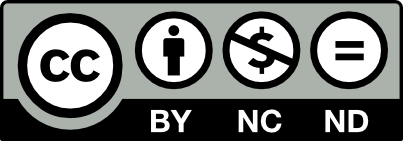
Under this licence you are free, without having to seek permission from DPI, to use this information in accordance with the licence terms. This licence enables you to copy and distribute the material in any medium or format. No derivatives or adaptations of the work are permitted. Only non-commercial uses of the work are permitted. You must keep intact the copyright notice and attribute the State of Queensland, Department of Primary Industries as the source of the publication.
Do you agree to be bound by this licence?
