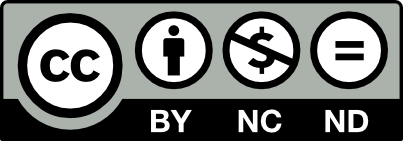SortValues:
Adult Eel,
Barramundi,
Beche de mer,
Black jewfish,
Bream,
Bugs,
Catfish,
Cod and Groper,
Coral Trout,
Crab,
Dart,
Emperor,
Flathead,
Garfish,
Glass Eel/Elver,
Grunter,
Jewfish,
Kingfish,
Lobster,
Lobster - champagne (red),
Mackerel,
Mantis shrimp - unspecified,
Marlin,
Mullet,
Mulloway,
Nannygai,
Other,
Pearl perch,
Prawn,
Redthroat Emperor,
Scad,
Scallop,
Shark,
Children:
Value: [a hound shark]
Value: [a wedgefish]
Value: Australian sharpnose shark
Value: Banjofish
Value: Bigeye sixgill shark
Value: Blacktip reef shark
Value: Blacktip whaler shark
Value: Blacktip whalers
Value: Blind Shark
Value: Colclough's Shark
Value: Creek whaler
Value: Eagle ray
Value: Endeavour Dogfish
Value: Giant shovelnose ray
Value: Greeneye dogfish
Value: Grey carpet shark
Value: guitarfish
Value: Guitarfishes - shovelnose unsp
Value: Hammerhead shark
Value: Milk, Sharpnose & Hardnose Sharks
Value: Nervous shark
Value: Oceanic whitetip shark
Value: Pigeye & Bull Sharks
Value: Ray - blue spotted sting
Value: Ray - cowtail sting
Value: Ray - eastern fiddler
Value: Ray - manta
Value: Ray - spotted eagle
Value: Ray - sting unspecified
Value: Ray - white spotted guitarfish
Value: Shark - angel unspecified
Value: Shark - australian blacktip
Value: Shark - Blacktip Whalers and Graceful
Value: Shark - blue whaler
Value: Shark - bronze whaler
Value: Shark - bull
Value: Shark - cat
Value: Shark - dusky
Value: Shark - eastern shovel nose
Value: Shark - epaulette
Value: Shark - fins unspecified
Value: Shark - fossil
Value: Shark - graceful
Value: Shark - grey nurse
Value: Shark - grey reef
Value: Shark - gummy
Value: Shark - hardnose
Value: Shark - lemon
Value: Shark - leopard
Value: Shark - mako
Value: Shark - milk
Value: Shark - pigeye
Value: Shark - sandbar
Value: Shark - school
Value: Shark - silky
Value: Shark - silver tip
Value: Shark - Snaggletooth and Weasel
Value: Shark - sorrah
Value: Shark - spinner
Value: Shark - tawny
Value: Shark - tiger
Value: Shark - unspecified
Value: Shark - weasel
Value: Shark - whaler unspecified
Value: Shark - white cheek
Value: Shark - white tip reef
Value: Shark - wobbegong
Value: Shark ray
Value: Sliteye Shark
Shell,
Snapper,
Squid,
Stout Whiting,
Surgeonfish,
Sweetlip,
Tailor,
Teraglin,
Threadfin,
Trevally,
Tropical Snapper and Sea Perch,
Tuna,
Unknown,
Whiting,
Wrasse,